Download the Realm App |
|
Go to https://onrealm.org/oelc/ to
set up a Realm login and to download the iOS or Android mobile app. Realm is a tool to help us better communicate with each other, pray for posted needs, become more organized, enable more volunteer leaders to be successful with their ministries and groups, connect with new people, and help us to grow. Realm also allows people to easily manage their online giving and access their giving records whenever they want. You can help us by updating your contact info, adding individual and family photos and setting your communication preferences. |
|
Realm at a Glance Video:
|
|
How do I start? Follow a few simple steps.
If you haven’t received an invitation to join Realm yet: Visit https://onrealm.org/oelc to set up a Realm login and to download the iOS or Android mobile app. Your Realm login works on your home computer and on your mobile devices, so when you sign into Realm, use the login you created in step 1 for the computer or the app. Check to make sure that we have your address and other personal information entered correctly under My Profile. If anything is incorrect, you can change it. |
|
Setting Up Your Profile
|
Giving Through Realm
|
| |||||||